For your information, once you have successfully completed the SiriPort certificate installation also have Siri resources (Siriport.ru) installed on your device, you should be able to use Siri. But firstly you need to activate it.
And in this post I would like to elaborate the steps to activate Siri on iPhone 4, so you will be able to use it, and your efforts to install it will not go futile.
1. Activate Siri by navigating to Settings >>> General >>> Siri set to: On.

2. Go to Settings >>> General >>> International >>> Voice Control. There are two sections: Voice Dial Only and Siri, then select Siri and set the language of yours.
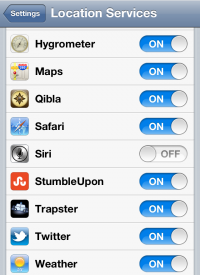
3. And then activate the location service. Then go to Settings >>> Location Services >>> Siri set to On.
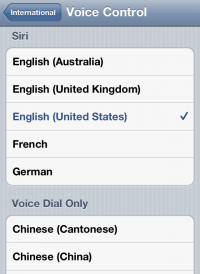
Hope you find this post helpful! And see you again in another post. !






3 comments:
Everyone should know that you can install Siri but not get it active is the word out on the internets.
I've checked everywhere the Dev team hasn't released it, an iOS developer, and no confirmation from Cydia.
I'm not going to even try this and waste hours. I'll wait for an official release.
it installs fine but doesnt actually work. waste of time
Yesterday I did the setup and the first attempt, everything worked fine. Inflelizmente, I had the bright idea to disable and enable the SIRI, and after that did not work! And until now I'm trying.
Post a Comment