If you are, there is a good news for you. Because the fix of the said problem is easy, you need to install the OS X 10.7.3 Combo Updater to your mussy 10.7.3 installation.
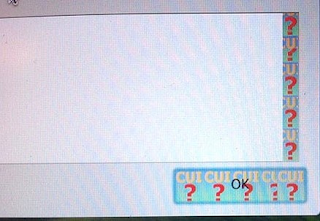
But if the problem is appearing after the Mac OS X 10.7.3 update, this is a bit more complicated, according OSXDaily you need to get a workaround to utilize the Combo Updater on your troubled installation.
So to fix the OS X 10.7.3 installation issues like CUI erros and you’re stuck on a boot loop the simple way, then what you need to is.
- Download Mac OS X 10.7.3 Combo Updater direct link)
- Run the 10.7.3 Combo Updater on top of the existing 10.7.3 installation
- Reboot
And if you are experiencing the software update tells you: MacOSXUpd10.7.3-10.7.3: No such update albeit the SSH Connection is fine. Then do the following.
- Select “Browse for help online” to launch the Safari browser .
- Visit http://support.apple.com/downloads/ and download the 10.7.3 combo update [direct link].
- Quit Safari after the combo installer is successfully downloaded.
- Open Disk Utility from the Menu bar, choose “Open Disk Image” from the File menu and select the combo installer from where you saved it.
- Quit Disk Utility after the volume is mounted and apply the aforementioned Terminal commands.
- Boot into the Recovery partition by holding down the Option key at startup.
- Choose “Disk Utility” from the Menu bar and mount the combo installer image file .
- Choose “Terminal” from the Menu bar and run “installer -pkg /Volumes/Mac\ OS\ X\ 10.7.3\ Update\ Combo/MacOSXUpdCombo10.7.3.pkg -target /Volumes/Macintosh\ HD” (Change the target to reflect the startup volume’s name.) Be patient, as it can take up to 15 minutes or more to apply the combo update.
- Run “reboot” and you are done.






0 comments:
Post a Comment