Untether JB a tethered jailbroke iOS device using Corona.
1. Open Cydia by hitting its icon from your device's screen.
2. On your iPhone homescreen, choose Search to search for Corona package.
3. Type Corona as it is a package we need.
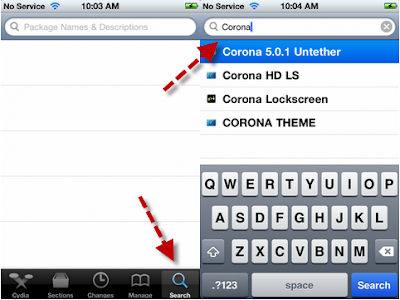
4. Once Corona package appears, with its version and its description. Then hit install.
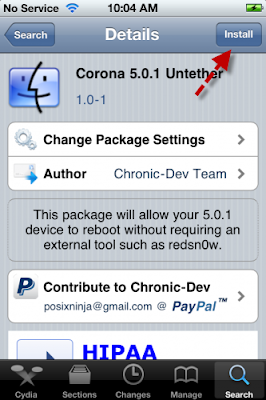
5. And then click on Confirm, to make the installation process take place.
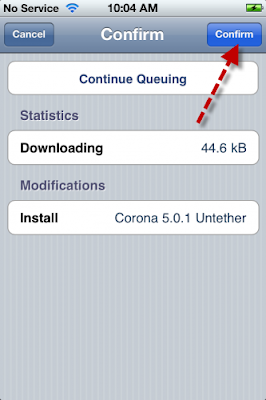
6.Finish the installation by clicking on Return To Cydia button.

7. The final step is rebooting your iPhone.
Congratulation now you have a shinny untethered iPhone in your hand.






0 comments:
Post a Comment