But, fortunately workaround to the said problem appeared, what else beside downgrade back to the OS 2.0.0.4869 (beta)? Even though the official download link for the OS is no longer available. But worry not, people from OpenSourceBB have post the how to tutorial to get the OS version available plus the OS links.
So you can downgrade your Playbook OS to the older versions and finally be able to root your Playbook and gaining access to Android Market.
In overall, the workaround is to fool your BB Desktop software to install the 2.0.0.4869 to your Playbook. And OSSB has provided the link to the said OS.
Let's reclaim the 2.0.04869 OS to root your PLaybook afterward:
How to downgrade Playbook OS from 2.0.0.6149 (Beta) to 1.0.8.4985 or 2.0.0.4869
Step 1. Download the latest release of BB Desktop Software from OSBB. Then backup your Playbook OS -- Not recommended -- however it's better to do so. Here is the link.
Step 2. Download the QCFM from Multiupload here -- and then extract the file to your desktop:
- Download 1.0.8.4985: http://www.multiupload.com/5H51PVL59F
- Download 2.0.0.4869: http://www.multiupload.com/05PS1T8GEB (This link for downgrading to OS2, you need to register first for the Playbook Beta).
Step 3. Head to C:\Users\*Your User Name*\AppData\Roaming\Research In Motion\BlackBerry\Loader Cache. To get to the directory your system might ask you to enable viewing hidden files or folder, if that so to reach there - simply open the options of your folder to enable it below View tab, now you will see it.

Step 4. Open Desktop Software, and then click Device tab, choose "Update", you will be notified for no updates available. Ignore it, then click "View Other Versions", on the lower part of the screen. Choose OS2 to downgrade to 2.0.0.4869, or OS1 to downgrade to 1.0.8.4985. Once you've selected the OS, hit "Install" to begin the installation.
And if you choose OS 2, would be like this and then hit INSTALL:
Step 5. Back to Loader Cache folder -- see the step 3. You will be seeing folder, could be one or two folders, if there are two, then see date and hours of folder -- pick the newest one. In that folder you will find the Playbook OS.
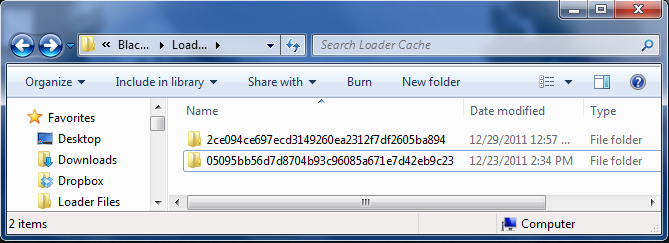
Step 7. Replace the QCFM bar you downloaded using Desktop Software with the one from step 2 above. You can both drag and drop it or copy and paste it. Once the popup appears saying "duplicate files", means you are on the right road.
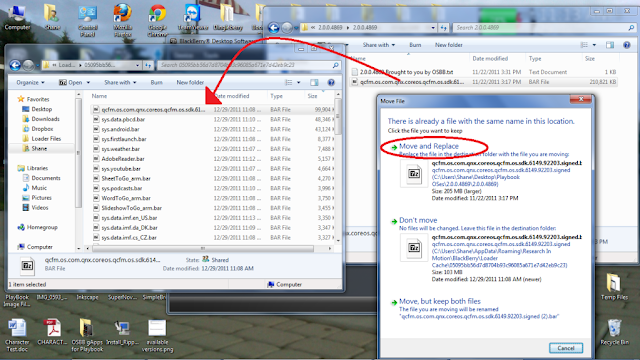
Step 8. Again, just wait for the downgrading process to takes place, it will downgrade your Playbook. Once it's finished, you should see your OS version is already downgraded to your chosen version -- simply open options and check OS version of yours on About menu.
Step 9. Finish.
Congratulation now your OS is downgraded you can continue to jailbreak your PLaybook using DingleBerry tool or
fix bricked Playbook And Factory Reset BlackBerry Playbook.
Via:OSBB.








7 comments:
Stuck on Step 5. In BB Desktop, there is no option for "View Other Versions" when I hit update. I get a popup that says to receive email alerts for software updates. Is there a way to get around this?
Hey @Anonymous, have you downloaded the latest desktop software on the step 1?
I dont have that "LoaderCache" file in the folder:
C:\Users\*Your User Name*\AppData\Roaming\Research In Motion\BlackBerry
what did I do wrong?
Can't find the folder on the desktop to place the older version(no loader folder)?
i have the same problem
I dont have that "LoaderCache" file in the folder:
C:\Users\*Your User Name*\AppData\Roaming\Research In Motion\BlackBerry
what should i do?
Your links for downloading the earlier OS files do not seem to be working.
you have to frirst have started download (update) with the Blackberry Desktop Software. soon its starts disconect your PLAYBOOK and the download will continue
Post a Comment