And of course to fix your bricked Playbook tablet, these are what happening when your Playbook is bricked: The LED double-flash when turned off, your Playbook is continuously rebooting and your Playbook tablet can not be used.
So you can fix all of the inconvenient conditions with factory reset your BlackBerry tablet. So let's fix it.
How to reset BlackBerry tablet or factory reset BlackBerry Playbook
What you need:
1. Download BlackBerry Desktop Software for Windows and Mac from BlackBerry site.
2. A computer
3. A micro USB cable.
Instructions:
1. Launch BlackBerry Desktop Software and turn your tablet OFF.
2. Use the USB cable to connect your Playbook to your PC. And then you will get a message informing you that Desktop Software can't communicate with the connected device.
3. Respond the message, by clicking the "Update" button and follow the instructions and then wait.
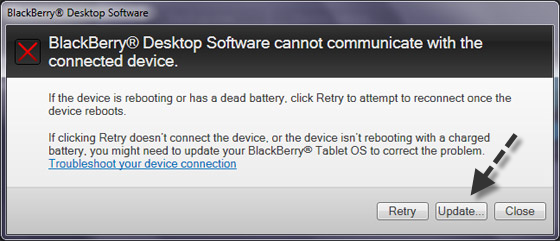
5. When the desktop software has fully finished its job. You will be asked to select a general information like selecting language, sign in with BB ID, set time. Just like for the time the tablet brought to your hand.
If you have followed the steps correctly you will have a working Playbook once again.






4 comments:
That doesn't work at all.
before the tablet software finishes it says "cannot connect to playbook".
anonymous did u fix your playbook ? tha same happend to me ....
Yep... doesn't work at all. "No updates available" and back to a buggy/dodgy OS version.
Post a Comment