Anyway before gathering all your spread attentions for rooting your device, this works only for Windows based computer. Furthermore make sure you are fully aware of the reality that once it's rooted your "warranty is void", there is a change you might brick your device. And whatever results you might occurred after this, the risk is yours to take, not mine, or your Google lol.
How to root Lenovo ThinkPad.
- Install the newest verstion of ADB driver to your Windows computer, and set your device under USB Debugging Mode. See this guide to do so.
- Now you need the root exploit, download it here.
- Connect your ThinkPad device to your Computer using USB, then turn your device on, and set the screen unlocked.
- Extract the zipfile you downloaded in step 2, followed with run run.bat. And then do whatever it's commanded in the command prompt.
- Download ClockWork Ventana 2 Image.
- Put the file to SD Card and followed with executing this ADB command prompt:
adb push cwr_ventana_2.img /data/local/
adb shell
su
mount -o rw,remount /system
echo "#!/system/bin/sh" > /system/etc/install-recovery.sh
dd if=/data/local/cwr_recovery_2.img of=/dev/block/mmcblk0p1
Done!
Via Vulnfactory.org.

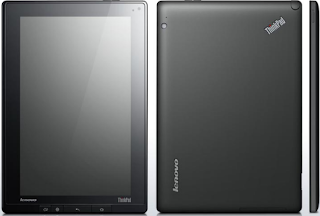





0 comments:
Post a Comment