However to get a cleaner road for your filesystem it is recommended to make it compatible with Mac OS by formatting the file. And the following are the steps you can follow.
- Plug your USB or Hard drive to your Mac computer.
- Navigate to Applications > Utilities, and then run Disk Utility.
- Locate the drive name from the left hand side of Disk Utility and click on it
- Hit on this tab: Erase on top.
- On the Format: click the contextual menu and you need to choose: Mac OS Extended (Journaled).
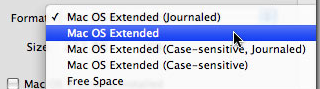
- Name your drive, any name you like and it can be changed latter.
- Hit the Erase button and then reconfirm on the appearing popup window.
That's how you format external hard drive or flash key to match with Mac OS.






0 comments:
Post a Comment