Now how to get and install Corona from Cydia:
- Open Cydia.
- Search for Corona Untether 5.0.1 in Cydia
- Once it's appear, tap install to start installing Corona.
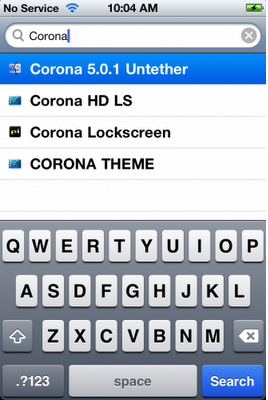
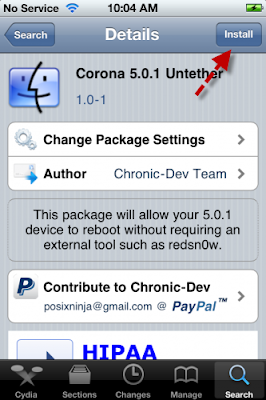
4. Before installation begin, you are going to need to "Confirm" it:
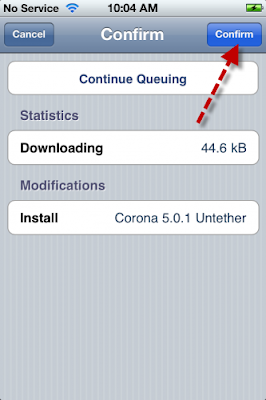
5. Once the installation finish you can return to Cydia and afterward you need to reboot your iPod touch, iPhone or iPad and congratulation in your hand there is untethered jb device now.
Additional: to untether jailbreak a tethered jb device with Corona.






0 comments:
Post a Comment