And jailbreaking iOS 4.2.1 using Redsn0w will result "semi-tethered jailbreak" which means you need to connect your device to computer and put your device into "jailbreak state" in every reboot or else you will lose your jailbreak functionality. This condition only applies to the new devices.
How to jailbreak iOS 4.2.1 for iDevices with Redsn0w 0.9.6b4
1. Download iOS 4.2.1
2. Update or restore to the latest iOS firmware with iPSW file (the file you downloaded via iTunes 10.1)
3. Select (click) "Install Cydia" option on Redsn0w 0.9.6b4 then click "Next"
4. Be sure you device is OFF but Plugged in to your computer, before clicking Next button to continue.
5. Put your iPhone into DFU mode. The instruction to do so, can be found in the next phase in the Redsn0w window.
6. And then wait for moments, till Redsn0w finished the installation process, then continue the step by restarting your device automatically. After it's restarted you will find your iOS 4.2.1 device is jailbreaken.
7. Finish!

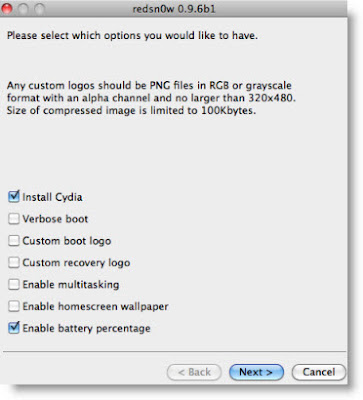






0 comments:
Post a Comment