Therefore, recently AT&T decided to approve the unlock pleas from its customers to give them freedom to switch between carriers used by their iPhone, so their device can be used anywhere on this globe, the decision was made after the command received the ongoing protests and demands from its users.
If yours is AT&T iPhone, you can unlock it using AT&T online chat and head to this page: to keep your jailbrok utility after unlocking.
But there is a happy news for both AT&T and non-AT&T iPhone who their devices to be unlocked, because you can unlock your iPhone on any baseband. Thanks to Loktar_Sun who found a trick for which you and I can learn and follow the following steps in order to unlock your iPhone 4, 4S, 3GS on any baseband on iOS 5.0.1, 5.1, 5 using SAM package from Cydia, and of course it's a free of charge no need to pay a penny like SIM III or SIM IV.
Are you interested? Then halt yourself before going, because there are several things you need to prepare beforehand!
- Since we are going to need SAM, a Cydia package then your iPhone must already been jailbroken. If you have not done so, follow the articles below:
- Have the latest iTunes version installed (currently it's iTunes 10.6.1).
- And computer plus internet.
And one thing that you need to know that this unlock steps only apply to one ticket for the SIM card. So, repeat the steps if you want to use another network SIM. Are you ready?
How to unlock iPhone on any baseband using SAM package from Cydia
Step 1. Now launch Cydia via your iPhone and then add the following repository url of the SAM package. To install the newest version of SAM.
http://repo.bingner.com
Step 2. Tap the SAMPrefs icon to open SAM on iPhone's home screen.
Step 3. After you are in SAM, then open to Utilities and choose De-Activate iPhone. Set Unactivated for ActivateionState via More Information.
Step 4. Enable SAM and then select By Country and Carrier via Method options. It's time to search and find your existing listed in the provided list. Make sure you select the right IMSI, or else it will not be activated by iTunes.
Step 5. Now to More Information and note your IMSI appears on SAM details area and then tap Spoof Real SIM to SAM.
Step 6. Now go to SAM again and then alter the Method to manual in order to write down the IMSI you've got from Step 5.
Step 7. Now connect your device to computer for reactivating process by iTunes. Once iTunes completed reactivating your iPhone, now double click on the iPhone Number section of device details and then be sure the ICCID number is matching with SIM card of yours. In case it does not match, you need to repeat the process all over again -- started from step 1.
Step 8. However if the ICCID matches, then disconnect your device and then you need to disable the SAM package tool.
Step 9. Now connect your device to iTunes again, and don't be shocked when encountering error message that your iPhone can't be activated. Because it means you are fine, just close iTunes and re-open it!
Step 10. Your iPhone will show Signal Bars after few seconds of reopening iTUnes. It indicates that the process is successfully done. Now choose Clear Push option in SAM, do so by reconnect your iPhone to iTunes.
Via Laforeta.




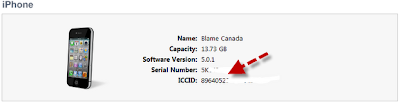





0 comments:
Post a Comment