As for example the Operating System alone takes a certain GB from the total 8GB available, and only about 1GB for apps and the rest of the space -- about 6GB at maximum -- is for storing the all ready installed files like video, music and more.
If you disagree with the partitions set by the Amazon, you can re-size their capacities using a handy partition manager named FireParted.
With it you can decide which of which size for certain partition within your Kindle Fire, like sdcard, cache and data partition.
So next time you think the available space for your data is not that enough, simply increase the sdcard partition reduce the data, cache partition.
Or if you want more spaces for installing and storing your applications, simply do the opposite with increasing space for your data without shrinking cache partition capacity.
FireParted, of course, is not going to add extra GB to your Kindle Fire, it only makes you able to re-sizes the spaces of certain partitions you need for data and apps.
And of course using FirePart to edit or resize your partition is alot easier than diving into command prompt. Anyway, if you are interested you can head to XDA forum to read and follow the steps to install FireParted to your Kindle Fire device.
Recommended reading:
- How to root Kindle Fire 6.2.1 with BurritoRoot.
- Root ASUS Transformer Prime on Android HoneyComb with NachoRoot.

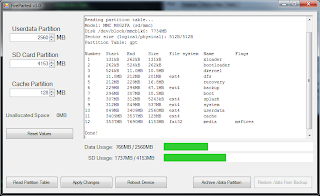





0 comments:
Post a Comment