So you are left with one choice which is upgrade form iPhone 4 to iOS 4.1 but without the need to upgrade to 2.10.4 baseband as well. This tutorial means simply to keep your older 1.59.00 baseband albeit your iPhone 4 using iOS 4.1. And as the result, you still be able to unlock your beloved iPhone right after the release of the new jailbreak tool for iOS 4.1
So here is the tutorial on How To Update iPhone 4 on iOS 4.1 But Keep The 1.59.00 Baseband without the need to upgrade to 2.10.4 baseband so you'll be able to jailbreak your iPhone 4 soon after the latest jailbreaking tool release.
First: Download the newest version of TinyUmbreall which is 4.1.3 for Mac or Windows
Second: Head to Apple site, to download the official iOS 4.1, here.
Third: Then open the readme file on PDF format, here.
Fourth: Active TinyUmbrella and Start TSS Server
Fifth: Go to iTunes, then restore (don't update it) the iPhone 4 of yours to store iOS 4.1. What you need to do is just pressing and holding let "alt" button on Mac and left "Shift" button for Windows on your keyboard. Afterward hit "Restore" (Again, do not "update" and do not "check for update") button within iTunes, and release this button.
Sixth: During the restoring period, you will get 1004 error message to inform you that the current baseband update go to failure, don't worry, this situation means you are on the right road!
Seventh: Then hit on "Kick Device Out Of Recovery" button to save your time from the "Connect to iTunes" screen because of your iPhone is stuck inside Recovery Mode.
Congratulation! Now iOS 4.1 plus the older baseband 1.59.00 is running inside your iPhone 4!
Via: RedMondPie.


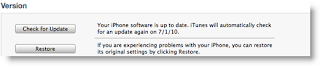
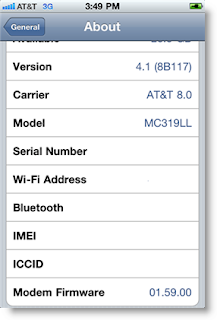





0 comments:
Post a Comment