Other functionality you will gain using PwnageTool 5.0.1 is: you will be able to put the customized repos into iPSW and also hacktive your iOS device. However this tool for Mac only.
And PwnageTool 5.0.1 can be used for iPhone 3GS, iPhone 4 both GSM and CDMA,iPod Touch 4G, iPod Touch 3G, iPad.
Jailbreak iOS 5.0.1 using PwnageTool 5.0.1
1. Download iOS 5.0.1.2. Download PwnageTool 5.0.1
3. Then launch PwnageTool.

4. Choose "Browse for iPSW" in the Expert Mode, and then select the regular iOS 5.0.1 firmware
5. Select “General”.
5. You can uncheck the "Activate the Phone", however if don't have official SIM card then leave it be -- don't uncheck it.
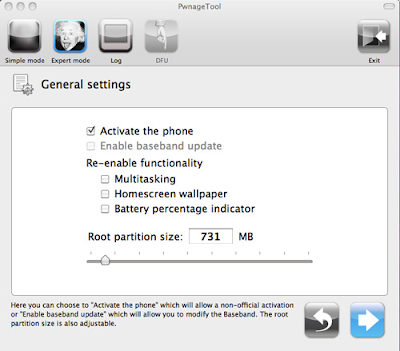
6. Click on the back button, and continue your step with clicking on "Build".
7. Now select the place for saving your customized iPSW file.
8. Once the custome iOS firmware is made, put the device of your into DFU mode.
9. Use iTunes restore the custom iPSW file within your device, when you have your phone in DFU mode.
10. When iTunes has finished restoring, Cydia icon will be appearing on your springboard. Launch Cydia, and continue with installing Ultrasn0w in order for unlocking your device.
Recommended readings about iOS 5.0.1 untethered jailbreak:
- Download Corona A4 iOS 5.0.1 Untethered Jailbreak
- Download Redsn0w 0.9.10b1 to Untethered Jailbreak A4 5.0.1 Firmware






0 comments:
Post a Comment