This tool can make a different to your photo, of course to be better than without using it. All you need to do just do the following steps to activate the tool.
How to better the quality of iPhone's photos with Auto-Enhance Tool.
- Tap the picture you'd like to edit from the Photos app.
- Now tap the edit button, continued with tapping the little magic icon appears on the toolbar in order to enable Auto-Enhance for the picture you tapped on the first step.
- When Auto-Enhance is on, a message appears at the image's bottom telling you the look of the picture with the feature enabled, therefore tap Save to confirm the changes.
That's an easy to better the quality of your iPhone's photos with Auto-Enhance Tool.

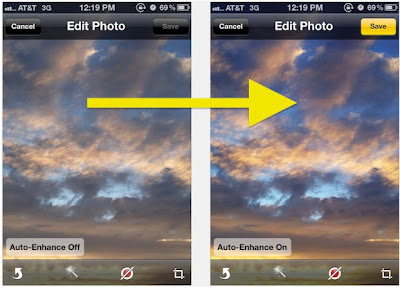





0 comments:
Post a Comment