It's understandable if you are facing such situation because you are not a developer, when developer account (UDID0) is the exact requirement set by the company in order to install iOS 6 b1.
But don't worry, there is a guide you can follow to get another access and install the mobile software. This post is sharing it for you.
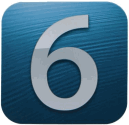 Before doing anything further, you may want to know what device the firmware is supporting. Here they are:
Before doing anything further, you may want to know what device the firmware is supporting. Here they are:- iPhone 4S
- iPhone 4
- iPhone 3GS
- iPad 3 (The New iPad)
- iPad 2
- iPod Touch 4G
- iPod Touch 3G
So yours is included? Good for you, let's take to another step below.
How to install iOS 6 beta 1 on iPhone, iPad or iTouch without UDID (without Developer account)
Please read this before going! iOS 6 is in early stage as we know the software is beta now, means buggy and errors could be all over the place. There is no untethered jailbreak yet and you will lose your unlock ability too once installed iOS 6. Proceed at your own risk. But don't worry you can downgrade to iOS 5.1.1 firmware at anytime.
Requirements you must meet before taking to the next step.
- Download iTunes 10.6.3.
- Download iOS 5.1.1.
- Download iOS 6 beta 1.
Step 1. As always connect your device to your computer using USB and then hold ALT for Mac and Shift for Windows on iTunes then click Restore button. Now point to the iOS 5.1.1 you have previously downloaded. Now wait for about 10 or 15 minutes.
Step 2. Don't forget to resort your device as a New Device.
Step 3. Once your device is resorted, then continue your step with pressing Shift+Left click on Check for Update button. Now point iTunes to the iOS 6 beta 1 download. Wait another 15 minutes at maximum for installation to be finished.
Done! Congratulation because you have installed iOS 6 beta 1 without UDID (developer account).






0 comments:
Post a Comment