Or there is no SHSH blobs saved in Cydia or Saurik server. In this post we will follow the steps to fix iTunes error 3194 for both Windows and Mac, but it can be used for any other operating system you are using.
How To Fix iTunes Error 3194 During Restore
Step 1. Stop iTunes.
Step 2. Place your host file according your OS:
For Mac OS X this path: /etc/hostsStep 3. Use your Administration privileges to open the hosts file.
For Windows this path: c:\windows\system32\drivers\etc\hosts
Step 4. Place this line at the end of the host file:
74.208.105.171 gs.apple.comStep 5. Connect your device to your computer.
Step 6. Open iTunes.
Step 7. Now put your iOs Devices into DFU mode -- turn your iPhone off and then hold the sleep and the power button together for 10 seconds, then release the power button while keep holding the home button up till the iTunes says that your device is in recover mode.
Step 8. Use the iTunes Restore feature as usual with the iOS device
Step9. After iOS update is done, you can remove the 74.208.105.171 gs.apple.com line from your hosts file again. This step to make iTunes properly update as usual.
Here is iOS firmwares for iPhone, iPod touch or iPad.

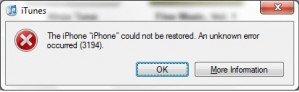





0 comments:
Post a Comment