And one more thing, you don't need to use your computer or purchasing an iTunes gift card simply use your iPhone, iPod touch or iPad for sending your chosen gift application from App Store to your friend. Okey let's read the steps.
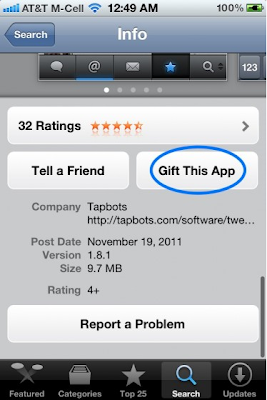
How to send application as gift via iPhone, iPad and iPod touch:
- Open the App Store
- Of course, choose the application you wish to send as gift, and tap on your chosen app.
- Now scroll down the app's screenshot and continue to tap on "Gift This App".
- You will be presented with the application's description, and then click "Next" to continue to the next step.
- Now you will be asked to enter your name, the recipients email, the recipient name, and so on.
- Afterward, you will be seen purchase summary screen to finish the transaction by tapping on "Buy Gift".
- Your app will be sent immediately to the recipient name, with the app download link to iTunes library.
- If you want to continue to send another gift, you can click on Gift Again.






0 comments:
Post a Comment