Surely this news will be a pleasant one to those who have upgraded to iOS 4.0.2 with the "no way possible" to jailbreak the iDivice with JailbreakMe. Therefore downgrading it is the loophole for such situation. And this tutorial will bring you the iOS 4.0.1 and to downgrade it, you don't need to have SSH on file. The one who brought and invented this exciting news is CodeBlue
Here are the steps to downgrade iPhone 3GS from iOS 4.0.2 to 4.0.1 without SHSH Blobs Saved:
(Follow the following tutorial at your own risk, I am not responsible for anything that could effect your iPhone's performance or anything)
1. Now what you need is downloading 4.0.1 ipsw
2. After it's fully downloaded, then extract the file using winzip or winrar to become a desktop folder. And then rename the file from .ipsw to be .zip
3. Now use your notepad to open buildmanifest.plist file. Then using ctrl+f to search and replace all number: 8A306 with 8A400. Then save it afterward, and then do the same with restore.plist file
4. Download 4.0.2 ipsw and open this with winrar or winzip. Note: do not exact it. Just open it and leave it open. You must use this exact file and not create a new one. If you have to create a new one for reasons like you are on OSX, then use zip command line not explorer or finder to make the zip. I will assume you are using the original file opened in winrar for the rest of this guide.
5. Grab all the existing files in 4.0.1 and drag them to 4.0.2 zip archive you've open
6. And now erase all the dmg files that have 002 at the end, but keep the ones who have 001!
7. Save the archive again. Rename it again to .ipsw, in case you changed the name to open it using winzip or winrar before
8. Optional: (this helps ensure you get an shsh file request for the future, but should not be necessary to just restore 4.0.1). Add the 74.208.10.249 gs.apple.com line to the host file. If you need help with this step, read this.
9. Place the your iDevice into dfu mode, after than head to iTunes, now restore firmware you have changed
Thanks to CodeBlue for this hack!.
One more thing that worth noting that this hack works because of similarities among iOS 4.0.2 to 4.0.1 and then 4.0, thus don't try to downgrade it too far such as to 3.1.x, cause it likely won't work!

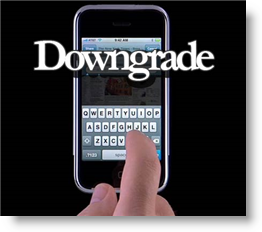





0 comments:
Post a Comment