How to remove Ping appearance from your iTunes:
- Download iTunes 10.1
- Open "Edit" >>> "Preferences"
- Uncheck the box next to “Ping”
- Click OK
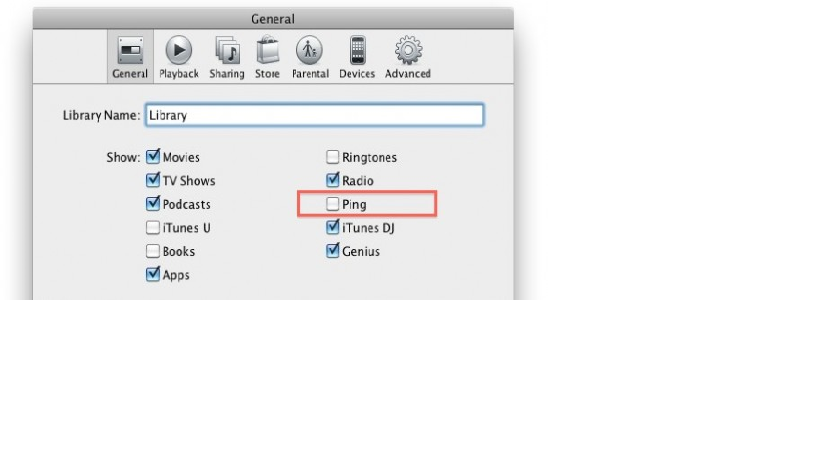
The above ways only remove the Ping from showing, but if you want the feature to be disabled you can continue following this instructions:
- In iTunes, open the Preferences menu
- Click on Parental controls
- Under “Disable” select the checkbox next to “Ping”







0 comments:
Post a Comment